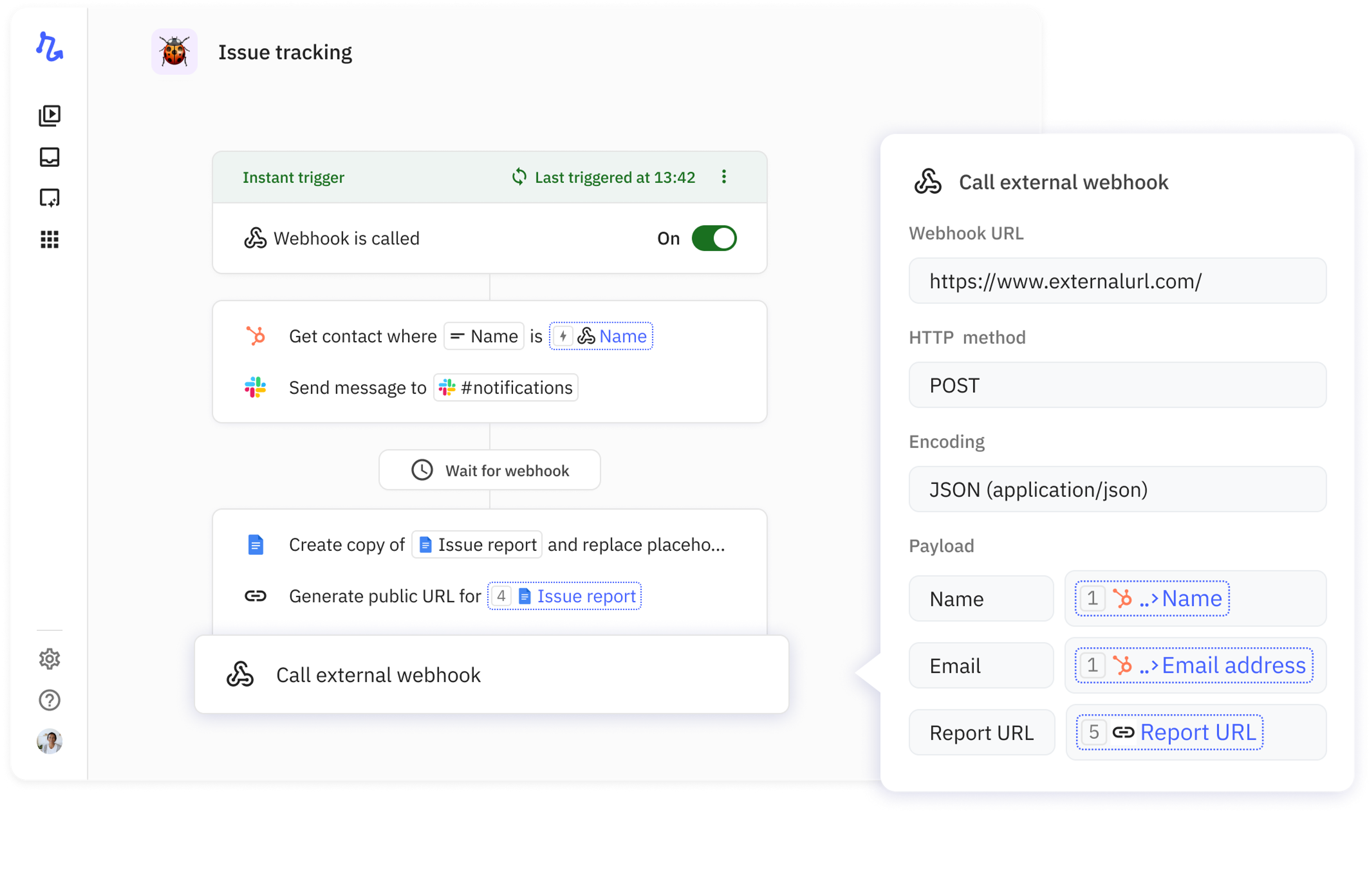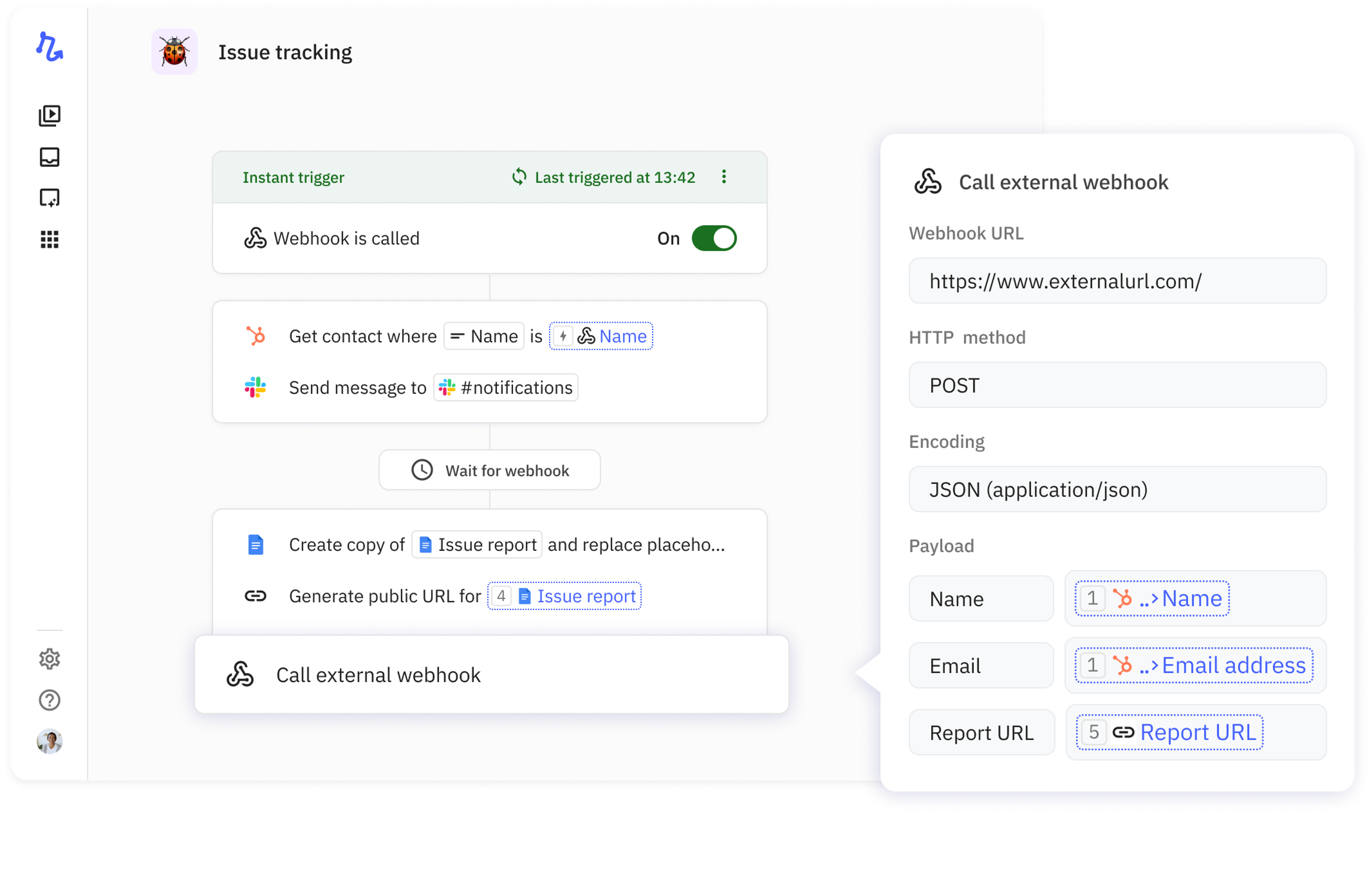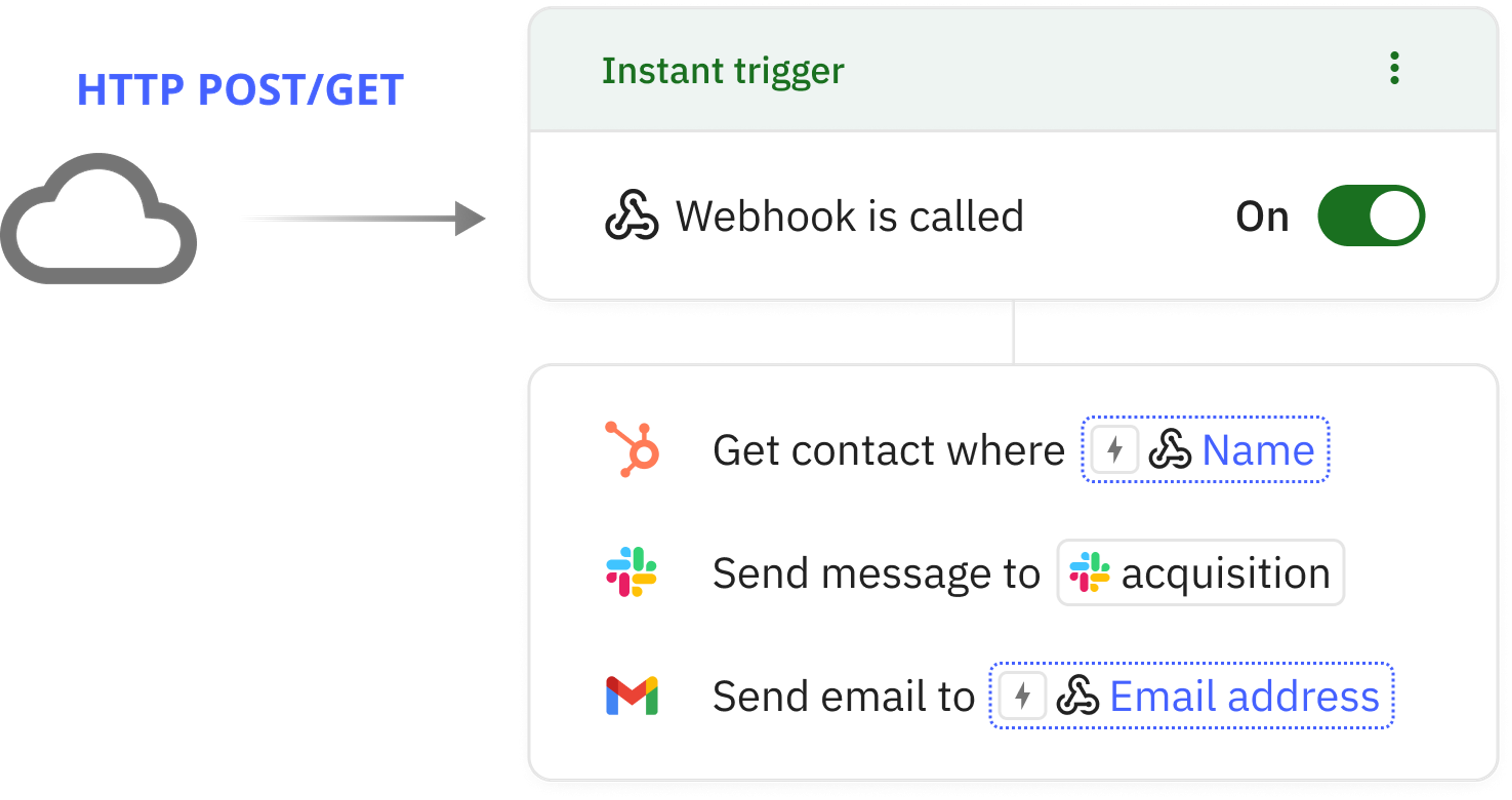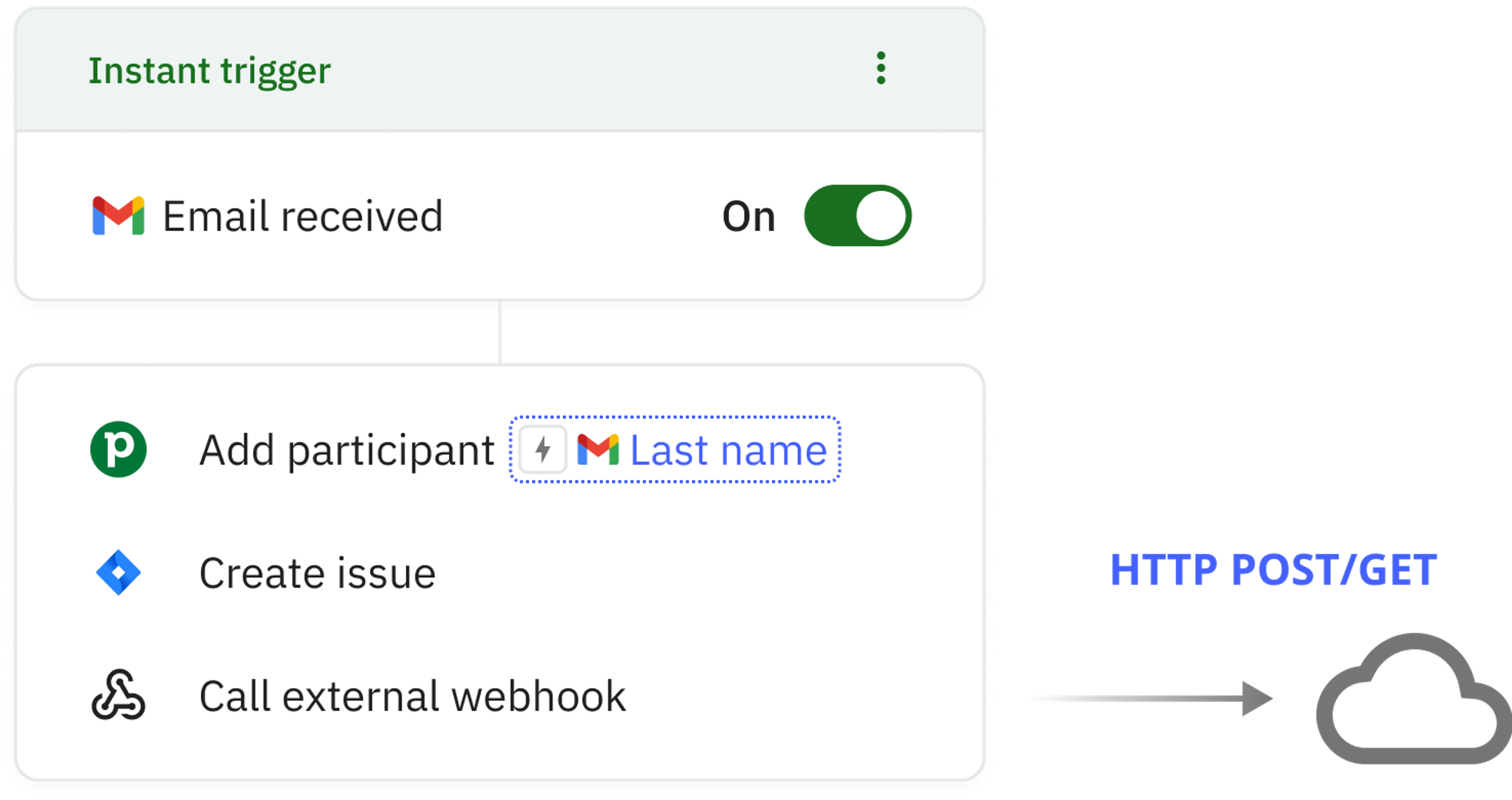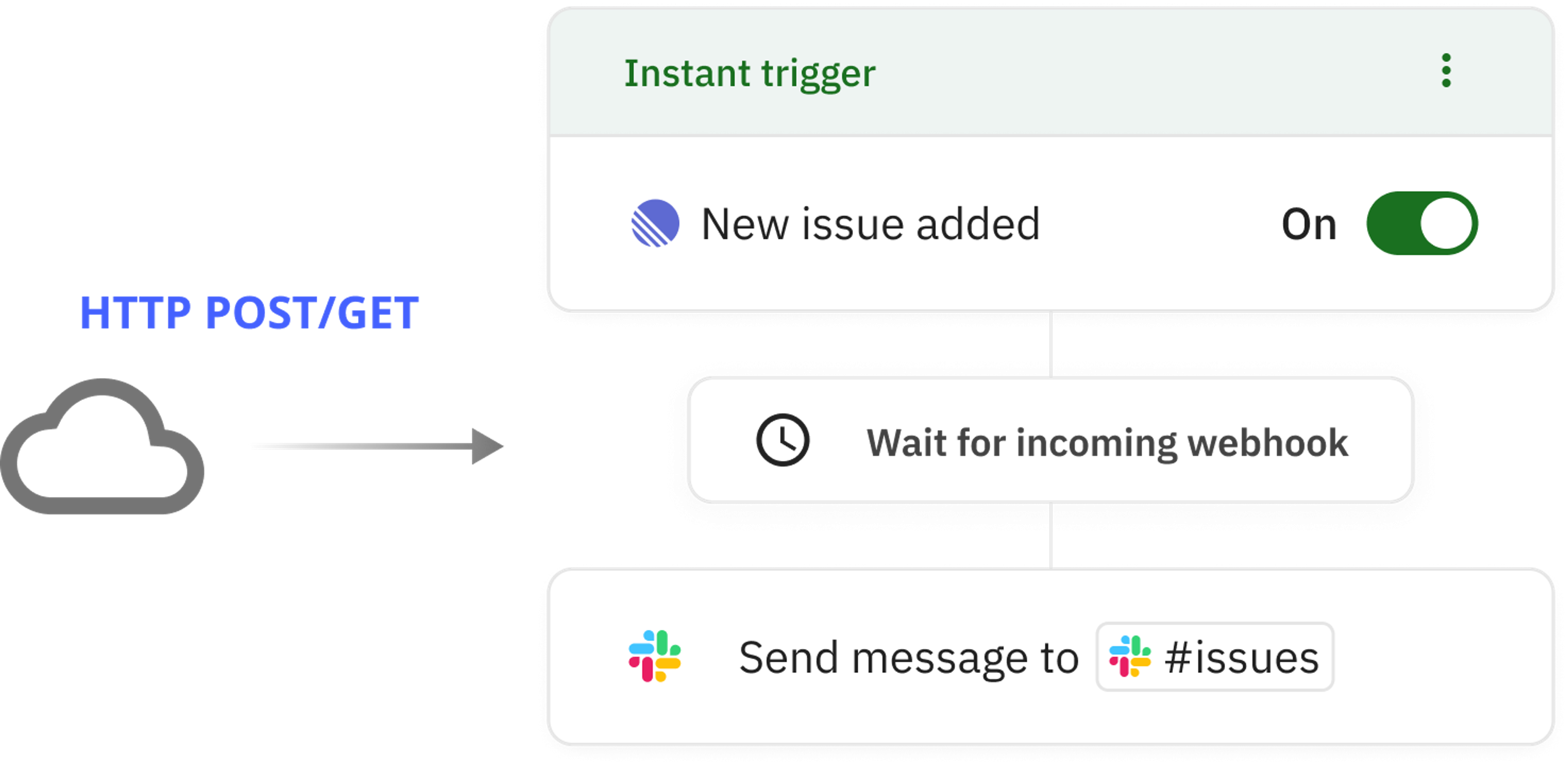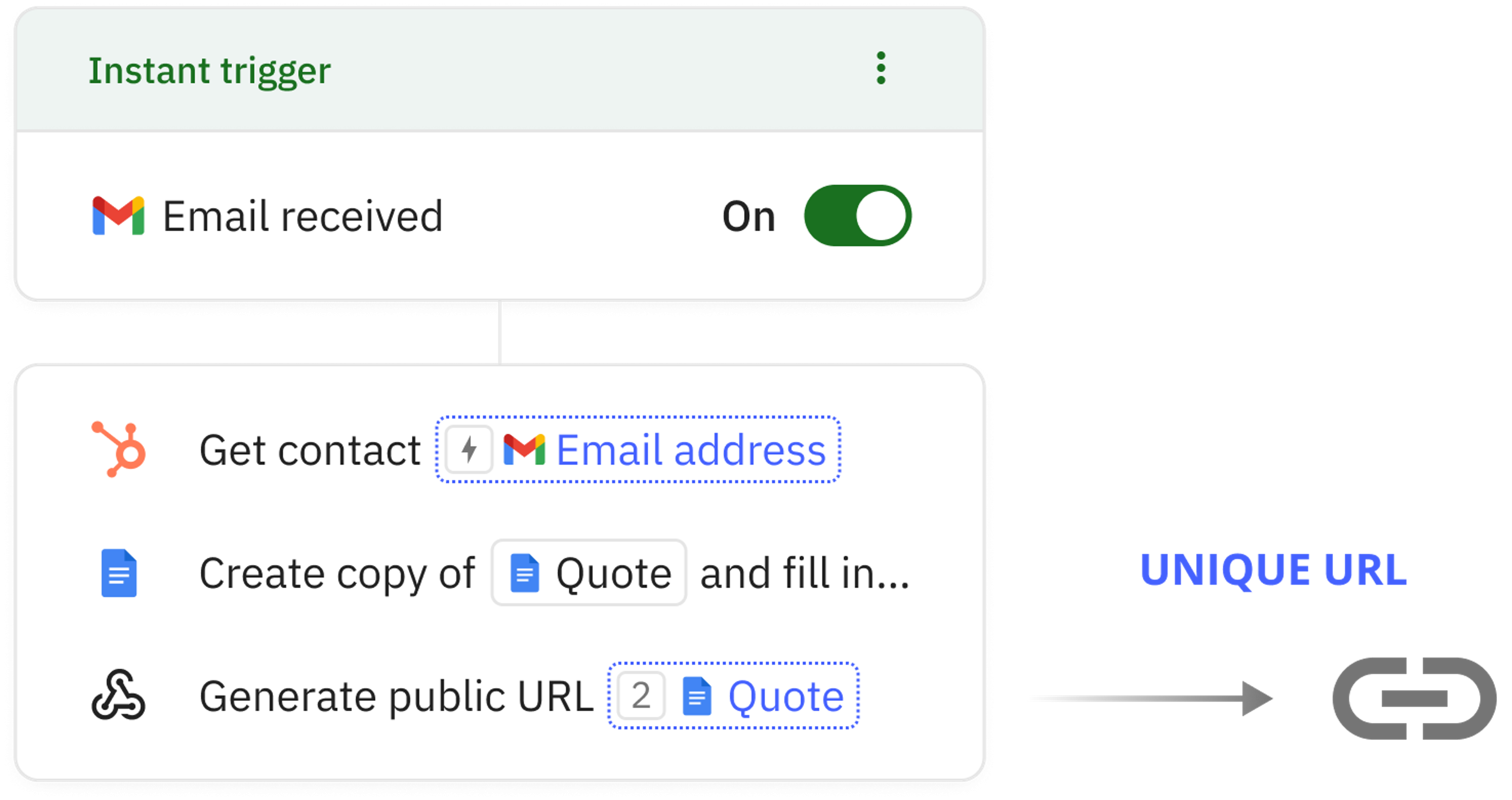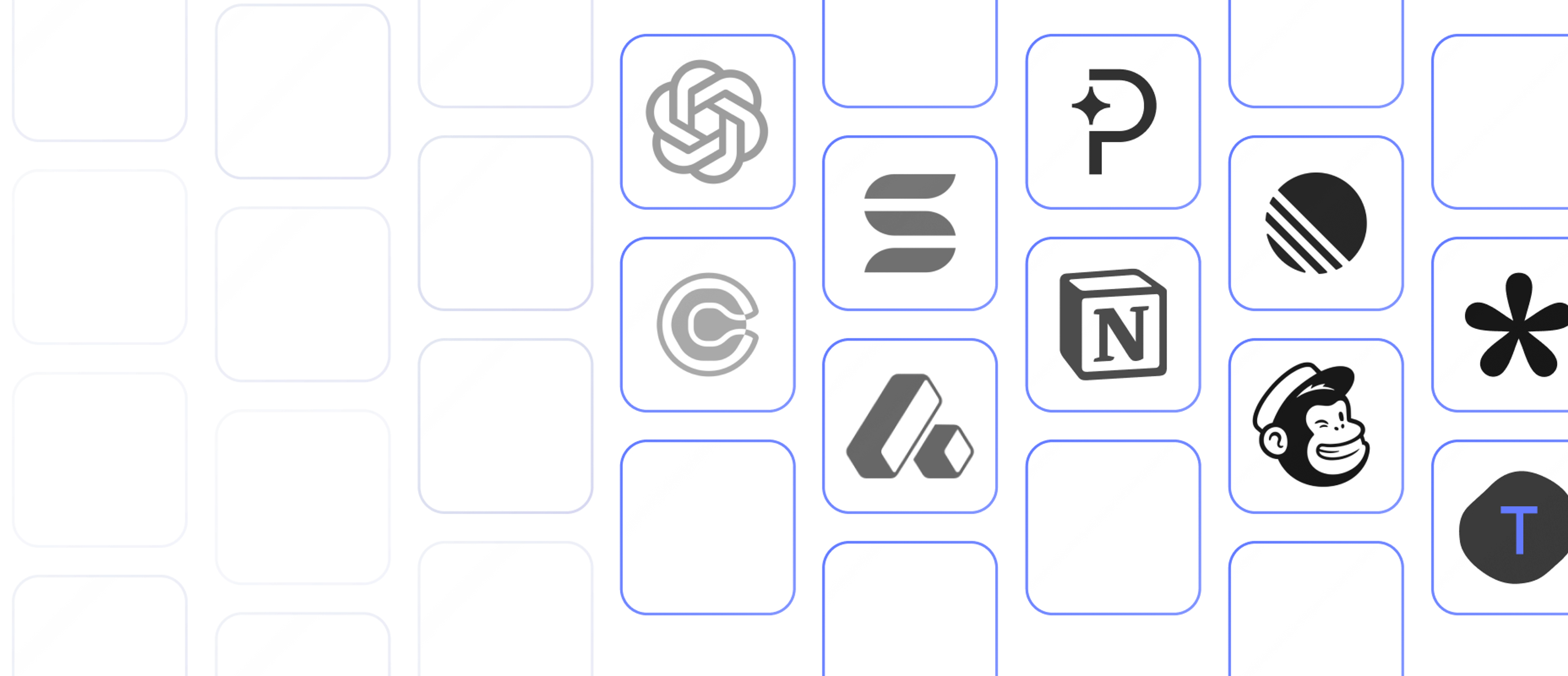Frequently asked questions
Which Webhook features does Relay.app support?
Relay.app currently lets you use Webhooks for four use cases:
- Trigger playbook runs on incoming Webhook requests
- Call an external Webhook (make an HTTP request through to another server)
- Pause a playbook run and wait for an incoming Webhook before resuming
- Generate a unique URL for a File, so that other systems can fetch it
Can I use JSON with Webhooks in Relay.app?
Yes, you can easily create JSON payloads for outgoing Webhook calls from your playbook in Relay.app, and also read/parse JSON payloads for incoming Webhook requests. This allows you to use the received data in the remainder of your automated workflow.
Can I use the server response when using Webhooks in Relay.app?
Yes, you can use the payload of the server’s response (for outbound Webhooks) or request (for inbound Webhooks) to automate other actions in your Relay.app playbook.
Which HTTP request methods can I use with Webhooks in Relay.app?
You can use Webhooks in Relay.app with HTTP GET, POST, PUT and PATCH request methods
How much do Webhooks in Relay.app cost?
Unlimited usage of Webhooks is included in all Relay.app plans for no extra cost. Relay.app plans start at $9 per seat per month.